UPDATED 6/9/2020
Ok,
Some of you might might be new to digital communications on the ham bands, so let me start from the beginning.
Hams who are running PSK31 or JT65 or FT8/4 or some other digital mode are using a computer connected to an audio interface that is then connected to the radio.
The software on the computer generates audio that goes from the computer sound card to the radio as well as from the radio to the sound card.
COMPUTER <–>INTERFACE <–>RADIO
There are several different types of interface devices that you can purchase to make this connection. Buxcom, West Mountain Radio, Signalink, and even MFJ is getting into the market with their own audio device. I have tried the Buxcom, the West Mountain Radio (The M8, yeah.. a while ago!) as well at the Signalink.
However!
This post is about setting up digital communications with the FT-991/991a, with only a USB cable. No external device required.
Yes folks, it is true. CAT control as well as PTT via one USB cable from the computer to the radio.
SWEET!
No USB to Serial converter needed, so additional interface boxes – just a USB cable (*Note, see farther down in the post as to which cable you want to purchase. Not all cables are made the same!)
The FT-991 comes with a built in sound card. Some say it is the same sound card that is in the Yaesu SCU-17, Yaesu’s equivalent of the Signalink device. However, the FT-991 also do FSK RTTY as well as CW, (with its built in sound card) something that the Signalink cannot do.
“So, the FT-991 has a built in sound card. Neat Jay.. do I just connect a USB cable and go?”
Not quite cowboy, you have to take a minute (or in my case about 40) and do some research, find the right directions online and then follow them to make sure everything is setup properly. The FT-991 packs a TON of features, and this can be confusing.
In this blog post, I did the research for you, and once you get all the software loaded, the right boxes selected and menu items changed it works!
So lets dive in here and get to it.
SET UP for the FT-991 using the internal sound card
(These directions are based on a Win 7 OS. I have been told that in Win 8 and W10, you do NOT have to install the drivers first, but I think it is good practice to install the drivers before connecting the radio. To be safe, always install the driver before connecting the radio to the computer.)
Step 1. Read this post from start to finish
Step 2. Read it again
Step 3. Follow the steps below and do them in order
Step 4. If something isn’t working, revert to step 1
A. Do not connect a USB cable from your computer to the FT-991 until you load the drivers listed below. (See my comments above).
B. Go to the Yaesu web site and download the drivers for the FT-991. The drivers you are looking for are the: FT-991/ SCU-17 USB Driver (Virtual COM Port Driver) (3.74 MB).
Some users might have a USB to serial converter based on the
chips (Prolific, FTDI). These drivers will not work with the 991/991a. You need to download and install the Yaesu drivers.
Download the FT-991/ SCU-17 USB Driver (Virtual COM Port Driver) and follow the directions to install them on your computer. (Just follow the prompts of the software during install and you will be fine.)
What will happen is that you will end up installing:
TWO (2) COM ports.
One is an ENHANCED COM port (in my case COM 4)
the other is a Standard COM port (in my case COM 5)
Now that you have installed the drivers, now you can connect a USB cable from the PC to the 991. You might even hear the PC making some system beep noises as it realizes that it has been connected to an external USB device (the radio).
With the 991 connected you can check that these COM ports were installed on your machine by going to Control Panel, then Device Manager, and look under the “Ports (COM & LTP)” drop down. You should see two newly added ports:
- Silicon Labs Dual CP210x USB to UART Bridge: Enhanced COM Port (COM 4) (<–OR SOME OTHER NUMBER)
- Silicon Labs Dual CP210x USB to UART Bridge: Standard COM Port (COM 5) (<–OR SOME OTHER NUMBER)
Again, your new ports might be numbered 3 and 4, or 6 and 7, or some other combination. The key is that there are TWO of them, one is labeled Enhanced, the other Standard.
Note: These ports will not show up unless you have the 991/991a connected to the computer via the USB cable.
I recommend the Triplite USB 2.0 Hi-Speed A/B Cable with Ferrite Chokes (M/M), 3-ft. cable for the connection to the radio from the computer. Other cables do not have the ferrite or may not have the shielding that you need to have within the cable. MANY errors that show up with software crashing or Hamlib pop up errors, or folks crashing software when on 40m or high power on 20m are due to the cheap USB cables without shielding out there. Get a quality cable and be done with it. Lack of grounding and RFI issues are quick to present themselves when using digital modes. If your keyboard starts to lock up, or your mouse, or the software starts acting sluggish.. check your grounding and address RFI issues.
** NOTE! **
If you have different radios that you are connecting to the same laptop for digital (in my case, a FTDX1200 and the FT-991), PAY ATTENTION to the different COM ports that are assigned and make sure your are using the correct “pair” of standard and enhanced ports.
Know what you have installed.
Check them in the System Properties!
Once the drivers are loaded, it is a matter of getting the digital software that you want installed and setting it up to talk with the USB port on your laptop.
Remember:
USB drivers (Win 7) HAVE TO BE installed first.
DON’T SKIP THIS.
If you do not install the driver first, NONE of this will work.
Just stop reading now. Stop reading and install the driver from the Yaesu site. Here is the link again. Once that is done, then move forward to the next step.
Yaesu FT-991 MENU SETUP:
(If you have a 991(A), your menu numbers will be slightly off, just go by the menu name)
DO this before trying to configure the WSJT-X or any other software on the computer.
These are the MENU settings that I changed from the default values.
031 CAT RATE 4800 (or faster – just make sure the software and radio match the same CAT RATE many are using the fastest “38XXX” vale. I use 4800 and it works fine.)
032 CAT TOT 100ms
033 CAT ENABLE
062 Data Mode OTHERS (NOT PSK – change to OTHERS)
064 OTHER DISP (SSB) = 1500 Hz
065 OTHER SHIFT (SSB) = 1500 Hz
066 DATA LCUT FRED = OFF
068 DATA HCUT FREQ = OFF
070 DATA IN SELECT = REAR
071 DATA PTT SELECT = RTS
072 DATA PORT SELECT = USB
Yaesu FT-991 Screen settings:
These are the settings on the main screen of the FT-991 that I adjusted.
MODE: DATA-USB (NOT USB), choose the DATA-USB setting.
WIDTH: 2400 or 3000
METER: ALC (I use an external meter to watch RF power out)
RF PWR: 8-50w start low and work up.
WIDTH: 3000
NAR/WIDE: W 3000
DT Gain: 6 *** IMPORTANT ***
The DT Gain defaults to 50! This will overdrive the rigs modulator which will cause unwanted audio harmonics. Not good. Turn the DT Gain setting down to about 4, and start working your way back up, watching for ALC on the meter as well as the power out that you want. As you move the DT Gain setting back up (higher), you will see your power level increase as well as ALC levels. Find the happy medium of a little ALC showing on the radio meter. There should be a range on your radio display that shows acceptable ALC. Excessive ALC indication is a sign that the audio drive is too high and distortion is most likely happening.
A bit more information on ALC and digital modes:
This came from Bill Somerville (SK WSJTX developer) about adjustment of ALC:
A lot of the information given about transmitter ALC indication is worse than useless. You must first understand what the ALC indication on your rig means. It is normally a measure of how much gain reduction is being applied before the PA to limit the final output within required levels. Without ALC the PA could be driven beyond its intended design parameters. As such ALC indications are not harmful but there are circumstances when high values might indicate a problem. Note that on some rigs the POWER or DRIVE control is implemented with ALC so the indication may be high simply because you have reduced the transmitter output, other rigs avoid that and ALC is not skewed by power controls. So here are some things to watch for with ALC:When using a mode that requires linear amplification, like AM, voice SSB, or PSK31, high levels of ALC may indicate compression of the output, which in turn may distort the transmitted signal. That distortion may include unwanted widening, e.g. the “splatter” often heard close in around signals using too much drive. Note that for constant envelope modes like FM, and the modes used in WSJT-X, except maybe MSK144, linear amplification is not a requirement and high ALC indication may not be any problem at all, but see below.
With narrow bandwidth constant envelope modes generated using AFSK with an SSB transmitter high ALC *may* be a sign that too much audio drive is being applied to the transmitter modulator. This is only the case when the applied audio frequencies are attenuated because they are not within the passband of the transmitters SSB Tx filter. To explain, imagine an audio tone of 3000 Hz being applied to a typical SSB transmitter with an audio passband of 200 to 2800 Hz. To get any ALC indication the audio level would have to be huge because it would be attenuated by ~40 dB (maybe more) by the Tx filter. Applying an audio signal to the rig’s modulator that is 40 dB higher than necessary will inevitably cause distortion by clipping, which will result in a signal rich in unwanted audio harmonics. With the case above the audio harmonics would be above 3000 Hz so they are relatively harmless, being attenuated even more than the wanted 3000 Hz signal, but imagine the case where the tone is below 200 Hz!
So in summary, ALC is desirable so do not equate ALC indication with incorrect set up, but be aware that it may indicate a problem in some circumstances. What is essential is understanding how your transmitter works and the consequences of using narrow band AFSK modes with an SSB transmitter. High ALC indications may be an indication that audio drive levels are too high, OTOH audio drive levels can also be excessive and causing distortion with little or no ALC indication. Little or no ALC indication is not a panacea leading to correct setup of your transmitter.A good rule of thumb, that works with almost every transmitter when using WSJT-X, is to set the audio level using a 1500 Hz tone such that the transmitter ALC indication is within the manufacturer’s “safe” zone (usually indicated by a red marking over the lower 1/3 of the meter scale). Do this with the transmitter power at maximum to avoid extra ALC indication from the transmitter power control on some rigs, also use a well matched dummy load as some rigs compensate for high VSWR by increasing ALC. With the correct setup you should achieve about 90% of the transmitter’s design output at he point ALC indication starts, maximum power will be achieved as the ALC indication approaches the top of the “safe” zone. Most of the time power levels above 90% of your transmitter output are not needed so restricting ALC indication to zero is OK, but be aware that alone does not mean that you have correctly set up your system.73
Bill
G4WJS.
WSJT-X
With all the updates to the software, it is best to just get the latest release when it is available. Running outdated versions will lack features and in some cases not allow you to work stations running the new software. So, UPDATE the software when the new versions are out.
You can get it here:
https://wsjt.sourceforge.io/wsjtx.html
Once you download it and install the software, you have to configure it to talk with the radio.
CONNECT THE USB CABLE from the computer to the FT-991 NOW.
Start the WSJT-X application.
Below are some OLDER screen shots. They are for reference only. The latest version of the software will have additional selections, however, the layout is similar.
Then click on [FILE] and then [SETTINGS].
Here is where you need to select the right options to connect the FT-991 to your computer.
Here is an older screen shot of what works for my setup.
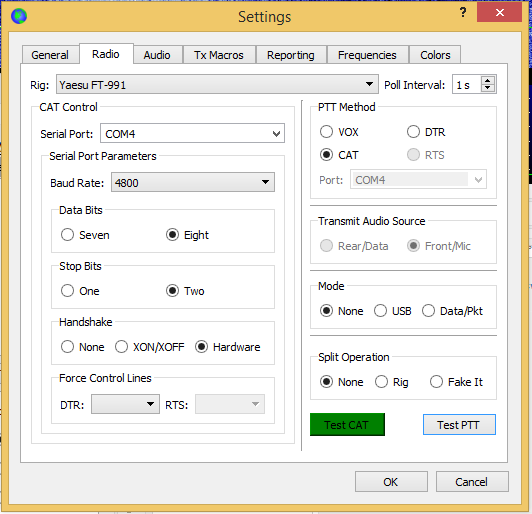
COM Port is #4, the ENHANCED PORT (on my computer – maybe different on yours) from the drivers.
4800 baud (or faster if you desire)
8 data bits
2 stop bits
Hardware: Handshake
Poll interval: 1 second
CAT control: via COM 4
Mode: NONE
Split: FAKE IT OR RIG (YES, I KNOW… I have NONE selected in the image above) choose FAKE IT or RIG.
*** It is very important that you select Fake It or Rig when using the newer versions of FT8 due to the advancements in the software and the way the software operates. ***
Click on Test CAT. It should turn GREEN.
Click on Test PTT. It should turn RED and you should see the radio switch into TX mode, (no RF out).
Supposedly all you need to do for Windows 10 is the same as I did in for Win 7/8.
Once you are done with the [RADIO] tab, click on [AUDIO].
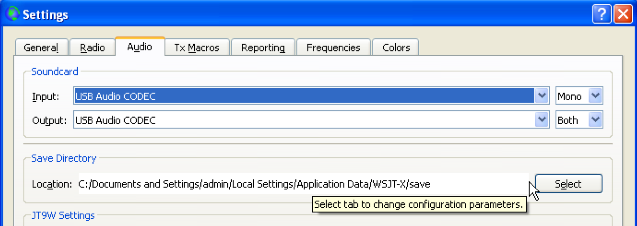
Set WSJT-X sound card Input AND Output settings to USB Audio CODEC.
Do not select the default sound card or microphone or any other software you have in there. You want the “USB AUDIO CODEC” as the selection. This new audio option should populate automatically in the drop down for the input and output option, now that you connected the radio to the computer.
You DID do that before you got to this point yes?
Note: You may see USB Audio CODEC -7 or -8. (Or some other possible number) That is fine as well. Just select the USB AUDIO CODEC.
Set the TX level (on the far right side of the software) to the top of the scale. Adjust the DT GAIN setting on the FT-991 so that ALC is not observed (or barely observed) on the meter on the FT-991 radio.
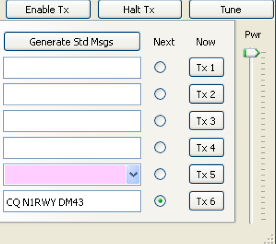
PAY ATTENTION to your ALC settings. This is done by watching the DT GAIN setting on the front panel of your FT-991 and monitoring the ALC screen (switch from PO or SWR to ALC).
2/9/2017 – THE RIGHT USB CABLE TO USE
Recently on the 991 Yahoo group there has been a lot of discussion around the proper USB cable to use with your 991 / 991A.
RF floating around and poorly made cables has made some connections intermittent and or drivers would not load.
The recommendation is to use Tripp Lite Model U023-006 USB 2.0 Gold X Cable A (Male)/B (Male) – 6 ft with two molded chokes. Amazon Prime cable at $6.51 delivered.
I wound up using a USB cable with inline chokes that I found on Amazon. "Tripp Lite USB 2.0 Hi-Speed A/B Cable with Ferrite Chokes (m/M) 6-ft (U023-006). That solved my RF problem. - Jon AA4JS A follow up by Don, K0APK. It completely got rid of my RF-induced problems. I liked it so much that I bought 5 more and replaced ALL of my USB A/B cables in the entire house! No more lock-ups of programs, resets, and dropping of my wireless links when I keyed the transmitter! -Don- K0APK
From Gary, WW8O – This is the setup for a USB cable and Singalink.
NOT using the internal sound card in the 991, but rather the external Signalink device. Has has had this work both on wsjt-x and fldigi.
991 (or /a) Menu Setting: 31 38400 60 rts 62 other 63 1500 64 790 65 1500 67 6db 68 4000 69 6 db 70 rear 71 rts 72 data 73 20 108 rear 110 rts 111 usb
Additional directions can be found here:
* NOTE 991A, but should be similar with the 991 * I was asked to share all the settings that I arrived at for successful FT-991a with Fldigi and RigCat operation. FT-991a (all other settings are defaults) Menu Number Function Setting Notes 031 CAT Rate 38400 Must match fldigi CAT rate 032 CAT TOT 100 ms 036 TX TOT 3 min 059 CW Freq Display DIRECT FREQ 062 Data Mode OTHERS 064 Other Disp (SSB) 1500 065 Other Shift (SSB) 1500 066 Data LCUT Freq OFF 068 Data HCUT Freq OFF 071 Data PTT Select RTS 072 Data Port Select USB 108 SSB PTT Select RTS 109 SSB Port Select USB 142 VOX Select DATA Must also turn VOX ON (M-LIST) Observe D.VOX indicator is ON (upper LH corner of display) M-LIST Settings: FLDIGI Settings (Configure > Rig Control): VOX = ON FT-991.xml file loaded NOTCH = OFF Device = COM3 (enhanced port) WIDTH = 3000 Baud = 38400, Stop = 1, RTS/CTS flow control RF PWR = 50 DT GAIN = 5 Hope this saves you some brain cells!! Mark, WA0ZIG
GitHub repository of great articles on the 991.
https://github.com/rfrht/FT-991A/wiki
FT-991 Setup for VHF Winlink. (pdf)
Dan, W9SAU created a guide for using the FT-991 for Winlink on VHF.
FT-991 Setup from W6PQL (pdf)
https://www.w6pql.com/misc/wsjt-x/ft991-wsjt-x.pdf
JT65 on the FT991 YouTube tutorial
Shawn Johnson, KU0D – Video Tutorial. (Thanks for the mention Shawn!)
FT991 Blogspot page
Getting the 991 up and running with FLDIGI.
https://ft991.blogspot.cz/2016/09/fldigi-setup-my-version-3227-win-10-com.html
FT991 CAT directions:
http://blogzs1jen.dyndns.org:83/wsjt-x-config-for-ft-991/#comment-758
FT991/991A with N1MM. http://www.hb9amo.net/n1mm-ft991.php
HRD Support has a great set of starter directions as well as some good nuggets of information deep down in the comments.
http://tickets.hrdsoftwarellc.com/kb/faq.php?id=89
DXEngineering:
https://static.dxengineering.com/global/images/technicalarticles/ysu-ft-991.pdf
FSK controls:
http://www.dxlabsuite.com/
My compiled list:
If you get real bored, here is some more reading for you. This was a copy and paste of various FT-991 menu settings from all over the globe, from translated German pages as well as translated Japanese blogs. It is where I finally found the settings that worked for me. I do not remember the links to the pages to give credit. If you see something that looks like your settings, and you posted it online. Chances are they are yours! Thank you for adding to the collective.
Again, I have not tested all of them, just what I found worked for me. If what I HAVE above does not work for you, this might save you some internet searching for what others are using for settings for the FT-991 and JT65.
Jay’s scoured_the_internet_for _FT_991_settings list.
Of course, if none of this works for you, or you do not want to take advantage of the internal sound card, you CAN just connect a Signalink and use that device with the FT-991 for digital communications, but why get one if you do not need it?
That money could be put towards the FH-2 remote wired keypad for the FT-991 (another great product).
OK! Now what?
Well, now that you have the radio configured, the software working, and the radio talking to the computer – download this file created by Gary, ZL2IFB. It is great read on how to operate the WSJT-X software.
http://www.g4ifb.com/FT8_Hinson_tips_for_HF_DXers.pdf
Hope to hear your FT-991 on the bands soon! GL OM/YL!

Joe (WA1ZZQ) May 18, 2024
Great article! Way back in 2017, “Mike” commented that he uses his FT-991 with UISS at 1200bps AFSK. I have a 991A running with Ham Radio Deluxe, UISS, and Soundmodem. When ISS passes, I can receive packets but I cannot transmit. I’ve experimented with Menu settings 074 thru 079 with no luck so far. Any Ideas? I appreciate your help! Thanks and 73!
Don January 4, 2024
https://www.n1rwy.org/?p=157
Great Article. Thanks for putting that together.
Just one modification
The location of WSJT-X has moved from
http://physics.princeton.edu/pulsar/k1jt/wsjtx.html
to
https://wsjt.sourceforge.io/wsjtx.html
73
N1AV January 5, 2024 — Post Author
Thank you.
I updated the link. Have fun with your 991!
Chris Maloney September 3, 2022
Thanks for the post. I used it long ago to get WSTJ-X working. I have since found there are multiple methods for getting WSJT-X and a 991a communicating but it was great to a have a working starting point.
I am still trying to understand the function and purpose of these menu items:
064 OTHER DISP (SSB) = 1500 Hz
065 OTHER SHIFT (SSB) = 1500 Hz
(Also asked here – https://groups.io/g/FT-991A/topic/75352580#625.)
Has anyone seen or can you provide a good explanation of what these do and why?
thanks,
Chris, N0CWM
Michael Nash August 8, 2022
Are there any changes known for Windows 11? I’m having trouble decoding messages running Windows 11. The decode light will flicker but the audio receive bar graph is stuck at 18. Audio config in WSTJ-X is set to “USB Codec” for both speaker and mic.
When I change input to “Realtek” and clap my hands, bar graph will move but still no decodes. Having headphones plugged in makes no difference. I tried the settings listed for the 991a, including the VOX on setting but no changes.
I can transmit on 20 and 10 meters without any issues.
Thoughts?
Thanks
Mike
KI5UCP
N1AV August 8, 2022 — Post Author
Possible HD or USB ports going to sleep?
Check this as well: https://ham.stackexchange.com/questions/20729/wsjt-x-problems-with-windows-11
Michael Nash August 8, 2022
Wasn’t an issue with the enhanced audio, it was turned off already.
I think it’s a sound card issue but I can’t find it.
Michael Nash May 30, 2023
I finally figured it out. In Windows 11, enhanced audio needs to turned Off. I thought I had turned it off but actually it can’t be turned off unless rig is on and connected via USB to computer with WSJT-X running. Once I figured that out, voila!
I used every setting as outlined in the guide and works well now
Thanks
73
Phil September 4, 2021
I believe I have my FDT-981A set up correctly for FT8 but I’m not getting PO (power out). The transmitter clicks on and the red light turns on. Audio set on codec and the test button turns red. What am I missing?
Phil September 3, 2021
I believe I have my FDT-981A set up correctly but I’m not getting PO (power out). The transmitter clicks on and the red light turns on. Audio set on codec and the test button turns red. What am I missing?
N1AV September 3, 2021 — Post Author
What is your DTgain set to?
Phil September 4, 2021
DT Gain set to 19
Ted Koss July 17, 2021
My name is Ted, call sign KC4BW.
I have a FT-991 that I just set up on FT8 with the newest version of WSJT-X.
I have the radio working except for TX power output. The unit did work one time and I made a contact on 17m.
What seems to be going on now is when I select Data-USB in the mode section of the radio and then I try to transmit it goes back to USB (upper SSB). It doesn’t stay in Data-USB.
I know you said to select Rig or Fake it instead of No in the split operation box if you are using the newest version of WSJT-X, but if I select either rig or fake it my radio goes into split mode when I transmit on FT8 and it’s 5Khz off frequency due to the offset that is set in the menu setup section of the radio.
I can’t explain how I got the radio to work the one time that it did.
I’m sure I am overlooking at least 2 items.
N1AV July 17, 2021 — Post Author
Ok – make sure you don’t have “split mode” on at the radio. Just a single VFO is what you want. Then run “fake it” in the software.
Buzz July 21, 2021
Mine also will not stay on Data USB..?
Buzz July 21, 2021
Unless I have it in Data/Pkt
N1AV July 22, 2021 — Post Author
You are using Data / so that is an appropriate setting.
Walter Egenmaier January 2, 2021
I am using Win10, FT-991A with only USB Cable and getting Transceiver not responding.
I’ve d/l the latest FLrig (1.3.53), using 4.1.17 version of FLDIGI.
Read the article, FT-991A setup for digital modes(with only USB Cable) by N1AV. Did all the settings and adjusted for the 991A and still get the same error message.
I have deleted, uninstalled the latest drivers from Yaesu multiple times.
Everything else works, e.g. N3FJP logbook, Winlink, VARA FM, except FLDIGI.
When I load it, the FLRIG comes up and initializes and shows it is connected to Com 4 (enhanced).
I have no idea on what to do next. I was hoping to take part in the context today, but every now and then i can get my rig to receive, but so far no power output when trying to send.
—
Walter
WB4ZUT
2021-01-02.png (112K)
Marty Lampner December 25, 2020
I’m using Ham Radio Deluxe. I’ve followed the settings to use Rig Control, as the “radio” via a USB cable. Doing the test in the configuration screen I can test rig control and get a green light, if I push the PTT test it lights red and the radio goes to test mode. However if I then try use any of the digital modes when I click on TX Enable or TX it lights red for a second but then reverts to off. If I click tune the radio transmits and the tuner engages. Anyone else using this configuration?
N1AV December 30, 2020 — Post Author
You have a conflict between the HRD and the WSJT software. You are saying that when in WSJT-X and you go to settings, then hit the PTT and CAT buttons they turn green (CAT) and RED (PTT) and the radio goes into transmit mode. That means that WSJT-x is setup. You then said “if I then try to use any of the digital modes”… are these the modes in WSJT-x or are you using HRD to control some other software?
SHIN November 11, 2020
Tell us about DT Gain.
I am using FT991A.
I squeezed while looking at ALC.
It was “8” at 15m and “20” at 40m.
Is it okay if it’s different for each band?
Should I set it to “6” as in the blog?
N1AV November 12, 2020 — Post Author
The DT setting or Digital Gain will change per band. The recommendation of 6 was there to not show excessive ALC. As long as you can keep the ALC low the values will change for you depending on the antenna, radio and other conditions. Best practice is to keep it low, which means you will have to adjust per band.
KB9HGI December 2, 2020
I got a tripp lite cable with the chokes but when I tx it disconnects. When I connect a printer cable with no chokes it works perfect. Whats up with that?
N1AV December 2, 2020 — Post Author
I have never heard of such a situation. Are both cables run in the same place? As in around the same gear (behind this, in front of that, etc..)
KB9HGI May 28, 2021
Yes I have ran them both the same way. The old printer cable works great. I threw the Tripp lite cable in the drawer!
Russell Kinner WA8ZID December 25, 2020
The 6 ft. Version may be too long for your particular chip set in the PC. I was successful with 3 ft. Cables and even with it and an 18″ extension cable. 6 ft. just doesn’t work on my old Dell tower. In fact, I tried it with my all-in-one printer and it will print but not scan. Stay with 3 ft. is my recommendation.
Ernest Arthur King December 20, 2020
I have to keep gain level high (loud) on my radio in order to keep receive level in ft8 between 40 and 60. Is there a way to mute audio on radio so I dont have to listen to it ?
N1AV December 21, 2020 — Post Author
Without asking a bunch of questions as to how you have this setup… Easy solution. Plug in a cable or adapter or headset into the headphone jack.
W9MPX April 8, 2021
You may not have the correct soundcard selected under the AUDIO tab. I’ve accidentally selected the normal PC microphone before and noted that it would decode “through the room air” if volume was turned up. When correctly configured, you should be able to turn the radio speaker (AF GAIN) off completely without it effecting the WSJT-X audio levels at all. Audio coming through the USB cable is at a fixed level not effected by the volume knob (instead, it is controlled by the DATA output level menu setting).
Tommie October 20, 2020
Excellent post! We will be linking to this particularly great article on our site.
Keep up the good writing.
rahmad dwi muljanto September 18, 2020
thank you my friend, very good information, de yg3dzu
N1AV September 18, 2020 — Post Author
Glad it was able to help! Have fun on the bands.
Joseph Ellis October 7, 2020
Running Windows 10
Download 64 bit drivers.
Reboot.
Plug in ft-991a
Get message that says unknown usb device not loaded property
Device manager does not list the new ports
N1AV October 7, 2020 — Post Author
Download and install or just download?
Joseph Ellis October 9, 2020
Turned out had bad, unshielded USB cable. got the Tripp Lite, and drivers loaded fine.
Now have issue in WSJT-X: Vertical signal bars display every 1000Hz on waterfall display t
They are real high amplitude signals that swamp received messages. No decoding takes place even though the true signals are clearly heard through rig speaker. Ideas?
W9MPX April 8, 2021
Vertical bars every 1000Hz sound like birdies (noise in your shack). Do they appear on the radio’s own waterfall if you reduce the waterfall scope width? If not, you still have noise on the USB, perhaps a ground loop issue. If so, you have noise in the environment getting picked up by the transceiver, perhaps a noisy power supply or wall wart or PoE adaptor or LAN/WiFi equipment etc in the area.
RZ3ZZ Nick August 4, 2020
Hello friends! I had a problem with my transceiver FT-991A today. The transmit indicator is constantly flashing and therefore the transceiver does not transmit. What could be? And how can I do a factory reset?
N1AV August 4, 2020 — Post Author
often that happens when the headphones are plugged into the key jack.
Done that a few times myself!
RZ3ZZ NICK August 23, 2020
Thanks for the answer, but I have some other problem.
David July 20, 2020
I Followed your instructions and it appears to be working, (I have never used this software before). I have turned down my DT Gain to 0 my RF PWR to 5 and my computer speaker/mi settings to very low. I am still producing way too much ALC. Any suggestions anyone?
N1AV July 22, 2020 — Post Author
Are you in USB or USB-D? I never see any ALC action with the DT gain set to 0.
G\David July 23, 2020
Data-usb
W9MPX April 8, 2021
I haven’t had that issue, but a few guesses:
1. Try replacing the cable with a shielded cable with molded ferrites as recommended above.
2. Lower the software gain (looks like/is a volume control slider near the bottom-right of the main window.
3. Ensure you have the correct input/output device selected in the AUDIO menu, it should be USB AUDIO CODEC not anything else.
4. In Control Panel>Sound Settings>Speakers>USB Audio Codec>Levels….check the level slider and turn it down
5. Turn DT GAIN to 1, zero may cause weird behavior
6. After drive is reduced as per #2 and #4 above, try raising RF POWER slowly and watch ALC deflection. If raising RF POWER causes ALC deflection to be reduced, you may be able to solve your issue by raising RF Power to 100w and controlling output using the software level control on the bottom-right of the main screen of WSJT-X.
Paul A July 4, 2020
Wondered if you have ever got the 991a working with DSDPlus for decoding DMR data? I haven’t managed to get DSD decoding – almost as if the audio doesn’t have enough bandwidth (like its being compressed almost).
John AK4AT June 7, 2020
My friend K1SER has a 991 that was upgraded to a 991A. We have been through the settings a dozen or more times. When transmitting in FT8, audio is being picked up through his rig’s microphone instead of the sound card. The menu settings are correctly set to Rear/USB instead of MIC. Any suggestions?
N1AV June 8, 2020 — Post Author
If the rig is picking up the audio from the Mic, then you are in USB mode, not USBD or you do not have all of the menu items set correctly. Does this happen in MSK144 and JT65 as well?
Robert Farquharson May 8, 2021
WC1N For some reason I have the same issue using Imac & WSJT after changing all menu item, rebooting etc. Everything works great except the only input is from the mic?
Cliff March 12, 2020
Are there different settings for the DXpedition Mode? Example, I have a dial frequency of 14.095. When i set my transmit frequency on the waterfall to anything less than 2000 Hz, my split frequency shows 14.094, a negative offset. Directions for DX Mode show positive split. Thought it might have been menu 64 or 65 but that didn’t fix it. Am I just wrong or missing something? Cliff/W6OEM
Jens Geisel March 2, 2020
I had some issues with Windows 10, WSFT-X and the FT-991A. The system worked allright for months and then over night stopped operation. Decoding of signals worked, but as soon as a transmission was started an “error in sound input” was reported. No transmission. I spent hours hunting the problem (uninstall and re-install drivers, WSFT-X, changed USB port and cables. Without success. Finally I bought a high quality USB cable which solved all problems it seems. I bought the Tripp Lite USB 2.0 Hi-Speed A/B Cable with Ferrite Chokes (M/M), 6-ft. cable, which was recommended earlier in this thread. Just wanted to let you know that a high quality cable should seriously be considered if you run into problems.
Malc October 5, 2019
Hi, from what I can see using 991A, if you enable USB Data then it will not work with WSJT. The problem is that if you tick Split mode which you say needs to be on, then if you select Fake it, it will not work as says it has to be in Simplex Mode, even if you se,ect that it comes up with connection errors, if you select Rig then in USB Data mode it just will not TX, it shows its transmitting but no RF comes out.
So back to just USB which works just fine….
Thanks G6CTX
n1rwy December 9, 2019 — Post Author
Malc, I am not sure what you are saying here. Split mode with “RIG” means your radio will use both VFOs, one for TX on for RX and you will see your frequency change on the radio between each mode. FAKE IT means that you only use one VFO, but your frequency will change based on the TX or RX cycle.
Rig and USB Data will work fine, assuming you have the internal settings of the radio adjusted based upon my list. If the radio transmits, but no audio, check the Digital Gain setting. It might have to be adjusted up.
Nick, RZ3ZZ August 9, 2019
Hello!
I still have the main problem with my FT-991A.
How can I make keyboard work CW and others contest programms (N1MM)?
Alex December 3, 2019
http://www.hb9amo.net/n1mm-ft991.php
n1rwy December 9, 2019 — Post Author
Alex,
Thanks for the link! Awesome resource.
RZ3ZZ, Nick December 24, 2019
Alex! Thank you very much for the link. Everything works just fine. And I was already thinking of buying a separate CW interface.
Vincent Alvino June 1, 2019
Hello.
I have the 991A and run N3FJP using the cat cable to log with the CP210x drivers. How can I run FT8 on the same cable and make it all work. Help Vince
Luis April 22, 2019
Thank you for posting this…was able to get my FT-991 “listening” still having trouble “transmitting” on fldg—more research. Luis KK4ZFT Georgia
Barrett W0ASB March 11, 2019
Hello,
What is the purpose of the SSB settings? All of the setup guides say to do this, however the manual doesn’t explain what this seeing does. Can you elaborate on what these two settings (menu #64, 65) do?
Thanks!
Barrett W0ASB
Tom March 11, 2019
Hello Jason
Hoping you could help me out in finding the downloadable software you’ve spoken of for the Yaesu FT-991a for EchoLink.
When I go to Yaesu and look for the drivers they’re not there. Any other way to find them? How do I know which port to set the computer to?
Thanks
Tom de KN4RWR
n1rwy March 11, 2019 — Post Author
Hey Tom,
Are you talking about the COM port drivers or software for Echolink?
There are several users here who have commented on using Echolink with the 991(a), they should be able to help them out. I have not used Echolink with my 991.
David KC4SOT February 23, 2019
I have been up and running for 8-9 months with my 991A and lat Thursday I had a computer crash that required a new computer. It is win 10 as was my old one that was 3 years old or less. So the problem I have is the enhanced and standard drivers after installed are not showing up in the com ports. I do see the audio driver shows up but no comports are showing. After some web surfing I added the drivers in manually as they did show up in the section list. From Device manager (ports not showing up) I went to action, Add legacy hardware, next, Install hardware manually, then scrolled down to ports, clicked next then down to Silicon Labs on the left and then picked the two drivers . They went in and now I do show the ports tab with the 2 drivers but also an ! error. Any help.?
Neil Basden (VK6ANB) February 10, 2019
I’ve followed every step from your instructions, but when we connect the cable to my 991a, the frequency on the rig is not displayed on the PC and the PC won’t control the 991a. The computer sees the enhanced port, but not the rig. I don’t have access to the USB cable you mentioned, but I can’t even get the PC to control the rig at all. As I can’t get it to transmit, RF is not a problem at this stage. Can you suggest anything, please?
n1rwy February 11, 2019 — Post Author
You should see two ports a standard and enhanced when the radio is connected. If you load the Yaesu driver software, you it will add two ports to the system.
Mike Nicastro February 9, 2019
Hi, I appreciate all the hard work and effort putting this information together! I have a FT-991 and am using the internal sound card and have setup everything as you noted above in Winlink Winmor. I can never seem to get Winlink working on my rig. I have tried all the available frequencies and always seem to get “Channel Busy”. Did I forget something, or doing something wrong? Any help would be greatly appreciated. 73, Mike / K7FLA
n1rwy February 9, 2019 — Post Author
Hey Mike-
Thanks for the comments.
There are a few others here who use the 991 for Winlink. I do not have experience with that software. If you search through the comments I am sure you find someone who has got it all working.
Ezio Insinna February 15, 2019
hello Mike,
I’ve the setup for Winlink. It works well with my FT-991A thanks also to the info on this page of N1RWY. If you need assistance pls send message to k3ek.us@gmail.com. 73
n1rwy February 15, 2019 — Post Author
Thanks Ezio!!
Monty K5KXF October 17, 2020
Make sure the squelch is set high enough. Output needs to be quiet, otherwise the s/w sees a busy channel.
les January 16, 2019
Up to version 1.90 of WSJT-X everything worked as you posted on FT8 but have upgraded to ver 2.0 as WSJT-X recommend.
Now i get no tx output, even though the tx led is on.
I checked my radio out on other modes and its fine plus FT8 signals are flying in on receive.
Wonder if anyone else is having the same issue.
n1rwy January 16, 2019 — Post Author
I have upgraded from 1.9 to 2.0 on both of my 991 radios and are not seeing this issue on a constant basis.
However, since upgrading to 2.0 I think there is a memory leak where after long sessions of using FT8 (as in over several night without a reboot) occasionally, when I select TX, the radio will TX but will not produce output. (As you described).
This ALSO happens more often if I quickly abort a TX cycle with the [halt TX] within the first 1-2 seconds of the TX period. The next time I try to transmit, the radio will go into transmit mode, but will not send audio for output. I have found three fixes that get the radio to working again.
I) Restart the software.
2) Unplug and re-plug in the USB cord on the 991 (the software might complain, just click “Retry”).
The Third option works the best, and is the fastest solution.
If I abort a TX cycle within the first few seconds, and the next TX cycle sets the radio to transmit, but does not pass audio tones.
I stop that transmit cycle, and use the TUNE button. This forces the software to send audio tones. Once I see this, and see that I have power out, I stop, and resume normal activity.
Roy N Patterson January 23, 2019
I had to unplug my straight key, to get power out,- that was my only issue with 2.0.
K9UWY
Doug April 4, 2019
Check the sound card in your computer it needs to be turned down in level settings about 20 works.
FT8 and Fldigi have the same volume issue. IMHO
Bob Jones January 12, 2019
will the USB 2.0 A/B Cable with Ferrite Chokes work on the 991A
I had a cable for a 991 and It won’t work on the 991A
n1rwy January 16, 2019 — Post Author
If a USB cable worked on the 991, it will work on the 991A assuming you have all the internal menu settings set correctly.
Dean Galloway January 5, 2019
Thank you very much for taking the time to write this up.
I actually use the FT-991a but they are almost identical and your instructions made it easy.
I really appreciate your linking to a suitable USB cable as I was having issues just yesterday with the software disconnecting, and although I found another one that appears to work ok, I’d rather get one that’s in use by a fellow ham. Mine should arrive from Amazon tomorrow.
Thanks,
Dean.
n1rwy January 5, 2019 — Post Author
Glad you got it working Dean!
Yes, the TrippLite cables are awesome. No RF issues with the software quitting during TX cycles. Enjoy!
chris dunn December 21, 2018
Way to go!! Thank you. Just got a 991 and couldn’t work put the settings. Just saved me hours of ‘fun’ pity you are so far away I would buy you a beer!! Happy Christmas to you.
KAMIL December 8, 2018
WELL DONE THIS IS FIRST MANUAL FOR FT991A THAT WORKED !!!!!!!!!!!!!!!!!!!!!!!!!!!!!!!!!!!!!!!!!!!!!!!
I GIVE YOU 10 / 10 FOR 100% ACCURACY OF INFORMATION, THANK YOU VERY MUCH !!!
NOW I JUMP ON DIGITAL MODES on 6M I AM IN SEYCHELLES THE ONYL ACTIVE STATION IN CENTRAL INDIAN OCEAN.
ATTEMPTS OF QSO on 6M with Seychelles are welcome!
S79KW
n1rwy December 9, 2018 — Post Author
Thanks Kamil!
I hope I get the chance to work you some day on 6m.
K9SPP - Scott December 2, 2018
Anyone use the SoundModem program with their FT991 to emulate a TNC? If so, what are you settings for the software and radio?
David-KC4SOT December 25, 2018
I am also looking to work with winlink and packet. I was able to send an email using winlink in HF but I want to hit a UHF connection. From reading other post on the web It looks like I needed to install Sound modem software and the proper settings to work out the TNC so I’m lost again. Scott did you get anywhere with your settings?
Doug April 4, 2019
David I am having the opposite issue. I cannot get the 991A to TX in HF only UHF. Would like to see your settings since I would be using HF more on the road than UHF.
73
Doug NR5W@comcast.net
Daniel Cronin April 23, 2019
Hi Scott,
VHF is more work than HF, so I have documented a Winlink VHF setup that works for me, in a pdf file.
If you are interested, I’ll send the pdf, and try to answer questions about the Winlink VHF setup using the FT-991/A.
Dan – W9SAU
KN4PCQ - Andrew October 29, 2018
Has anyone used the 991a with echolink? I believe the only issue I have left is poor transmit either to the 991a from the PC or from the 991a to my handheld. Audio at my handheld is really quiet and distorted.
n1rwy October 30, 2018 — Post Author
You might want to check these two links out for Echolink and the 991.
https://www.manualslib.com/manual/873378/Yaesu-Ft-991.html?page=133
groups.io discussion
RickB September 2, 2018
Thanks for your FT8 tips.
I found I had to reduce the menu 073 Data Out Level to 2 as I was overdriving the software recieve.
Making lots of contacts!
73 K7RJB
n1rwy September 4, 2018 — Post Author
Great find!
Ben NE5B July 20, 2022
Very happy now that I have learned about this setting and have adjusted appropriately. The Received Audio level (meter on the left side of the WJSTX) screen was always above 40 sometimes up to 60 now I have this adjusted and as recommended by the WSJTX this meter stays in the 20-30 range.
Now when the band is quiet the waterfall is almost clear, and now even more weak signals (especially those not audible through the speakers are being decoded!
73 ne5B
Gregory Forster July 23, 2018
Whew, “The more I learn, the more I learn I have more to learn.” Finally, I have it all working. I would have given it up if it wasn’t for your directions. I have an FT-991A and a Windows 7 Pro 64 computer.. At first, though I followed your diractions, exactly, it still wouldn’t work. I talked to a friend of mine, on the phone 1400 miles away, I took a picture of a screen shot of my WSJT-X and texted it to him. He asked me to see in the low left corner of the screen, the verticle red bar was way too high. I had to enter the computer’s sound mapper and lower both the record and speaker volumes of the USB audio CODEC down to 3 to get the verticle bar on WSJT-Xs display screen down to about 52 dB. Then, everything worked great. I just hope it stays working. BTW, besides adding the two USB drivers to the “Ports (COMM & LTP)” in the Device Manager, USB Audio CODEC is also added to the “Sound, Video and game controllers” in the Devide Manager. On the radio, I run it at 20watts, mic gain at 50. However, the DT GAIN has no effect on the ALC meter. No matter what I try, I can’t get the ALC meter to go up or down, it just sits in themiddle. I can have the DT GAIN on 2 or 60, the meter doesn’t change.. I called Yaesu. They didn’t seem too concerned. The radio was a month old yesterday.
n1rwy July 23, 2018 — Post Author
The DT Gain will only work in the Digital USB setting. the fact that it doesn’t move when on 20 or on 60.. I would say something isn’t quite right.
You should be able to turn in almost off and have the ALC level drop down to nothing, then crank it back up again and have the ALC turn red past the labeled ALC range.
Send me a pic to my email on qrz if you want, I would be happy to look at it.
Frank June 22, 2018
I had this working…now, not so much. USB Codec will not receive and transmit anything. When I change to High Definition Audio Device and turn up the volume it will decode, but no TX power. It won’t decode with the volume down. Test CAT and Test PTT are fine. I didn’t change anything on the radio…perhaps Win 10 update???
n1rwy June 25, 2018 — Post Author
Yes, 99% sure it was a Windows 10 update.
This is a cut and paste from online forum. I do NOT use W10 so I cannot attest to this working.. but it looks as if others have used this solution.
For the folks running sound card digital modes: some folks are finding that they lose their audio from the rig to radio software like WSJT-X and fldigi after the large Windows 10 1803 update that was released on May 1st. Folks tried a lot of ways to cure the issue, and one was found. It may also apply to folks who do their own music recording as well. I want to pass the info on to save you a lot of work should you audio stop working on some applications after the update. Below is the fix.
Joe, K1YOW
The fix for the loss of audio I/O for the Windows Update 1803 appears to be fairly easy to fix.
Go to Settings and select Privacy. Then select Microphone from the menu on the left side.
Check the box titled "Allow apps to access your microphone.
You will then have to decide which other, if any, apps need to be turned off or on (Camera, Cortana, etc.).
This was posted by Joe Subich, W4TV, earlier. Wanted to share it here.
Daniel Small June 20, 2018
Thanks for your great write up/post.
I’m using HRD and having difficulty to get HRD and DM780 to speak to each other as there both using the same comm port. Any ideas?
n1rwy June 20, 2018 — Post Author
I do not use HRD or DM780 – so I can’t help you there. I know there are others that do use it and have posted about their setup. It was way too complicated / bloatware for what I wanted to do at the time.
Adam June 2, 2018
Les, thank you for the thoughtful article! Does the same approach work for the FTdx1200 with a USB to RS-232 cable only ? 73 Adam
n1rwy June 20, 2018 — Post Author
With a USB to RS-232 it should work if the rs232 adapter can decipher the port replication split of the standard/enhanced com port.
Frank May 23, 2018
Jay:
Thank gosh for your blog/instructions. FT8 looked interesting and I struggled with the setup until I found your instructions. Thank you, thank you, thank you.
As I stepped thru each detail, I did notice that you show the Yaesu setting 064 and 065 in KHz. I assumed the setting meant Hz. Perhaps a correction is needed?
And thank you again for ‘forcing’ me to double check each setting and step! I inadvertently skipped of few but your admonition to “re-read” everything paid off.
When I finished the setup, I turned to the -991A to find the SPLIT feature had been activated. Is/was that correct? I re-read the instructions and didn’t find where it got turned on. Advice?
Frank (K1FMB)
n1rwy May 29, 2018 — Post Author
Frank, I think you are right.
Thanks for the catch!
YES – with the rig control set to “Rig” you will operate split – Transmitting on one frequency, RXing on the other, especially if you are on different TX/RX slices in the pass band.
les March 19, 2018
I use my Flex-1500 with its own software plus WSJT-X on virtual comports and virtual audio, i would also like to use my FT991A with WSJT-X i havent put any drivers on yet, am i likely to have an issues?
Windows 10 with 12gb ram and i3 processor.
n1rwy March 19, 2018 — Post Author
Hey Les,
You will need to install the Yaesu virtual com port drivers to get your 991a to talk with the wsjt-x software.
They should not conflict with the virtual audio and virtual com ports that you have for the flex-1500.
If you want to run multiple instances, so the software know to work the the flex vs the 991a, you will need to read up in the WSJT-X user manual on how to save multiple instances.
Heck, I should do another blog post about that… But in the meantime, it is documented in the manual, so you can have two different icons on the desktop for wsjt-x – one for the Flex, the other for the 991A.
Jack February 23, 2018
Jay,
I am having trouble with MT63. I believe it is the ALC setting. No matter where I set the DT GAIN, The ALC, which is extremely high, does not change.
What am I missing?
I appreciate you for your clarification through the winding roads of a most outstanding and satisfying hobby.
Jack Vines
K4TFH
n1rwy February 26, 2018 — Post Author
Hello Jack,
I have never used MT63. However, let’s take a step back.
Do you have PSK31 or any other digital mode configured on the 991? What is ALC showing when transmitting there in those modes?
If you have high ALC in those modes, then we have a starting point.
Robert Bond February 11, 2018
Wow this is a great tutorial. I have a FT-991A and I have been trying to make sense of the onboard soundcard. I am curious if you have make this work with Winlink/Winmor? It has the FT-991A support built in for rig control and I have it controlling the radio, but have not yet been able to connect to a gateway yet.
n1rwy February 12, 2018 — Post Author
Greetings Robert,
I have not used winlink however, I think others who have commented here do. There might be a question in the comments about it, where you could email the author.
Once the radio is set to be controlled via the computer, which my tutorial allows for, it is a matter of having the right configuration in the software. I do not have any experience with Winlink.
Have fun!
Harold AE6OU February 3, 2018
Great tutorial! I’ve tried to translate the information to my MixW setup and not having much luck. The setup you describe shares the same port for CAT and PTT. When I try that in MixW it won’t let the CAT and PTT share the same port. Any ideas?
n1rwy February 5, 2018 — Post Author
Since you are installing two different com ports with the driver software, you should choose 1 for CAT and the other for PTT. Com 4/5 or COM 8/9.. whatever your computer assigned them to.
Mark McHenry January 28, 2018
Are the setup instructions inconsistent about which port is the enhanced port? Initially the instructions say that Serial Port #5 is the enhanced port. The screen shot for Radio Settings shows Serial Port #4 is the enhanced port as well as the text below. Did the enhanced port number change during the instructions?
n1rwy February 5, 2018 — Post Author
Mark,
As I mention in the blog, these are “examples” of what the numbers might be. However, I do see how it could be confusing. I edited the text for clarity. Thanks for the comment.
Mike January 20, 2018
Do you have a fix for the problem where the Yaesu drivers will NOT load properly on a Windows 10 machine? I had one heck of a time getting them to load on my laptop. Finally got the Standard Comm port to work. When I went to couple the SignaLink to my desktop computer running Windows 10, after the install it showed me Standard Comm Port on COM3 and Enhanced Comm Port on COM4, but then they disappeared and I have not been able to get ANY virtual port to show up since, even with an Uninstall/Reinstall sequence.
n1rwy February 5, 2018 — Post Author
Mike,
With a Signalink, you would not use either of those com ports, as the signalink will generate its own com port to connect to.
You would only use the standard/enhanced com ports when you are selecting them with the 991 directly (using the soundcard in the 991 itself).
Dave....wb2bwc December 30, 2017
Can’t thank u enough for this blog.!!! Got it up and running after following ur directions EXACTLY!!! Ran well on 991a.!!
n1rwy December 30, 2017 — Post Author
You are welcome Dave!
Hope to work you some day on the bands.
Adam November 27, 2017
991A here. Your settings have gotten me the closest, but no joy yet on tx. It will begin to tx but then crash. My Comm Port 4 is my “enhanced”. That is selected under “Serial Port”, but Comm Port 1 is selected and grayed out under PTT method. I have full CAT control but when I tx, the software gives me an error about losing CAT control and asks me to retry. Any suggestions? All settings are exactly as described on this page. Thanks!
n1rwy November 27, 2017 — Post Author
Something is not right.
I don’t think you have installed the virtual com port drivers, as it installs a pair, so you would see COM4 as enhanced and COM5 as standard (or COM3 as standard).
You use both ports in the setup, one for CAT one for PTT. The face that you are using COM 1 and COM4 tells me something isn’t right.
Three things to think about.
1) Is the radio grounded with a ground strap?
2) Are you using a high quality shielded USB cable between the computer to radio
3) Check you settings to see if you see both COM 4 and COM3/5 as the pair that show up when you connect the 991A.
Adam November 30, 2017
Thanks for the reply. I rechecked all of my settings, I’m good to go. 2 things. The radio is not grounded, and I’m using a cheap USB cable. BUT I was using this same exact setup, except with a 746Pro and SignaLink. It seems that the problem only occurs when running more than 35w or so. I know you aren’t supposed to run a lot of power but sometimes I forget to turn it down. The 746Pro ran this exact setup at 100w with zero issues. I don’t have this problem on SSB, only digital. Over 35w or so, the radio will begin to transmit for a second or two and then the program will lock up, lose CAT, and radio will be stuck in transmit until I physically disable it. After this “crash” I have to reboot everything…radio, WSJT-X, unplug USB cable, etc. I have already ordered the recommended USB cable, but this one worked fine with the 746Pro. Same antenna, same ladderline, same tuner, same coax, everything. Only change was the FT-991A.
n1rwy December 10, 2017 — Post Author
If you are running into issues with increased power, this is a grounding or stray RF issue. Something is getting into the computer and crashing the software. I would start with running some ground cables, and don’t forget to ground the case of the computer too!
Merle Cox November 8, 2017
Hello Mike,
Just found your website after struggling with my FT-991A /D630 combination. I have also mistakenly downloaded and installed the Yaesu FT991 drivers twice and have spent much time trying to figure out what is not working. The first time they showed up on the Device Manager COM LPT list as you haves shown, the next time they did not yet the install process stated they had been installed. how did you fix this problem?
73, Merle W7YOZ
n1rwy November 8, 2017 — Post Author
Greetings Merle,
You will want to uninstall all the drivers.
https://www.google.com/search?q=uninstall+drivers+windows+7&ie=utf-8&oe=utf-8
Will give you several tips.
– Jay
Mike October 21, 2017
I am trying to use my FT-991 to communicate with Falconsat-3. All I need is 9600bps GMSK on 2m FM. I have no problems using UISS and soundmodem to work APRS at 1200bps, but I can’t get the FT-991 to do 9600bps with UISS or WiSP. I ran a simple test of recording outbound APRS packets with an SDR, then playing it back into Soundmodem where I should see the decoded packet. (a sneakernet loopback 😉 At 1200bps APRS worked, the SDR played it back into Soundmodem and my packet was decoded. But using hs-Soundmodem at 9600, when I play back the recording, even though I can see that soundmodem is hearing it, it will not decode.
In the FT-991 I hunted for anything I could find that might be the cause. In the menu, in the FM PKT settings, there is 079 FM PKT MODE that’s set to 1200. Nothing in the manual about what it does, but I suspect that in its other setting, 9600, it widens the transmit or something. But setting 079 to 9600 yields no modulation. 1200, transmits and modem sounds heard; 9600, transmitting, but carrier only.
I’m very suspicious about 079 because it suggests that I would not be able to communicate at 9600bps in FM by default. However changing the value to 9600 gives me no output.
Would you happen to have any insight? This is driving me nuts and Google doesn’t know either. Thanks in advance!
n1rwy October 21, 2017 — Post Author
Greetings Mike- thanks for the comment. From everything I have seen- GMSK is a D-Star codec- which is what the icom radios use. I pulled this from: http://n5pa.com/blog/2015/04/02/new-yaesu-ft-991-hfvhfuhf-multimode-portable-transceiver/
I have not tried to use the 991 for sat use, I am not much help there.
Mike October 25, 2017
I have submitted a case with Yaesu, as it seems that the ft-991, when 079 is set to 9600, will not transmit a modulated signal. So at least in FM, the ft-991 will not operate at 9600bps at this time.
https://www.youtube.com/watch?v=-OUbrHcwRSg
Since I’m only using the radio to transmit an already encoded signal, the GMSK codec that soundmodem is using should just pass right through the ft-991 since that all is happening outside the radio. It seems now that it just can’t transmit any modulated signal when 079 is set to 9600. Yaesu is sending this issue to their Japan engineers for a look-see. I suspect its a firmware issue.
Thanks for taking a look at this for me. I just can’t believe I’m the only ft-991 owner trying to do 9600 baud data! When Yaesu responds I’ll pass it along to hopefully help others out.
EA8CXN May 14, 2018
I’m on the same way than you!! I was thinking that there is any problem with my linux set up but after reading your message I’m not feeling alone also….
We will see if yaesu correct the issue.
EA8CXN May 14, 2018
I write to Yaesu and we will see if they have any solution for this problem.
GUSTAVO January 6, 2019
Hello, you need to setup to Direct -FM in the setup MODE.
Gustavo, LW2DTZ
Jakub Kapus November 30, 2020
Hi! Do you please have any solution? We are dealing with the same problem! Thanks.
ON9COP October 13, 2017
thanks to radioamateurs like you we spare lot of time. Your setup guide is just perfect. Connecting my FT 991 A to WSJT X was very easy. Best 73 de Serge ON9COP
n1rwy October 13, 2017 — Post Author
Serge!
Thank you for the comments! I am glad you were able to get the 991 all set up and working.
73!
Chuck Gibson September 27, 2017
Trying to use FLDIGI with MT-63 on FM.
I’m able to decode but have no transmit audio.
Do the above settings apply to FM as well?
Thank you
Chuck Gibson
KG5DIR
n1rwy October 5, 2017 — Post Author
That is a good question Chuck. – I have not tried FM with FLDIGI. I have a feeling that there are some menus that would have to be adjusted for FM.. however the settings to use the rear connector, etc should all be the same.. Assuming you are using the data jack for the connection?
Chuck Gibson November 14, 2017
Found my audio problem. Doing FM on 144.500 I had to set FM mic to REAR.
Now I can even run FSQ-6
n1rwy November 22, 2017 — Post Author
Good to know Chuck!
Warren - KI7IZY September 27, 2017
Nice to see the instructions so clearly done – I wish I had seen this before struggling bit-by-bit to get it working! I can validate that my FT-991 with fldigi and WSJT-X both are stable and solid.
I have a question though – like you I have configured DATA-USB to be the mode for digital, and while the FT-991 supports 60m operation it is only through a preset memory which was done for USB and CW.
Is there a way to change the presets to DATA-USB instead of CW or USB? or some other trick to using 60m with digital modes?
n1rwy September 27, 2017 — Post Author
From the manual – https://www.universal-radio.com/catalog/hamhf/3991_60m.html
We are limited in how we can operate on 60m, so what has to happen is to make the menu changes to allow for digital operation using USB.
On the FT-991, Set Menu 111, SSB Port Select = USB, Menu 108 (SSB MIC SELECT)=REAR.
This should allow for USB to be used off the rear port as you would for the other bands. Just make sure to change it BACK when you go back to 160/80/40/20/17..etc.
Warren - KI7IZY October 3, 2017
This sort of works. If I manually change the menu items and go to a 60m memory location I can transmit once. Then after TX it flips back to VFO mode and won’t work again. If I hit the memory button to put it back in memory mode it will work again for one cycle . Ideas??
n1rwy October 5, 2017 — Post Author
Hey there Warren,
By chance, are you on the latest update for the 991 firmware? You should have more options with the latest firmware update for 60m.
Syukuriah September 20, 2017
Good Job!!!
Hugo September 3, 2017
Thanks for this post. On my FT-991 to run perfectly and running on windows 10. 73`s from LU6EI
n1rwy September 8, 2017 — Post Author
Glad I was able to help!
Michael Ansel August 14, 2017
Works great! Thanks for taking the time to publish this.
’73, KR4HU
Diane Saunders K0DSL August 10, 2017
I used your settings to configure my 991, upgraded firmware to the 991A, for digital. Works great for JT-65 and FT-8 and WSJT-X. Now I need to configure it for RTTY and Packet. Any suggestions.
n1rwy August 15, 2017 — Post Author
RTTY and packet – I have not played around with those. I am not sure the signalink can do RTTY natively..
KG5TOK August 1, 2017
Jay,
Which free software would you suggest to do PSK31 with a FT-991A?
I’m a brand new Ham and don’t know anything. I have a Windows 7 laptop.
Thanks, Tom
n1rwy August 15, 2017 — Post Author
I would look at Digipan (very old but works well..) or for something more modern, FLDIGI. That has PSK31 and a host of other programs as well.
les norton July 30, 2017
Set my 991A following your advice and it works a treat, you should write another one about C4FM as the more people i speak to complain about the reception sounds muffled on the 991 and i agree.
73’s de G4JNW
n1rwy August 15, 2017 — Post Author
Thanks Les for the comments. I have never even set the rig into the C4FM mode. Never played with it (yet). 😉
F1HML July 30, 2017
Congratulations for the quality of your site. Thank you very much for your help which allowed me to ready for “ESPERIDES meteor scatter”
73 de F1HML
F1HML July 31, 2017
With my excuses, to read “PERSEIDES meteor scatter”
73 de F1HML
iz2nzq July 20, 2017
This website is amazing. I just followed the hints, and – first shot – everything works.
Thanks a lot!
’73
IZ2NZQ
n1rwy July 20, 2017 — Post Author
Wahoo! Glad you hear you are up and running! Hope to work you on the bands! 73 de N1RWY
Paul July 4, 2017
Hello,
I just bought a Yeasu 991a and found your page on how to get it all set up for digital. I’m coming from a Kenwood world and things are just different enough to not be able to figure some stuff out. And the manual isn’t really good on some points.
Your page to the rescue! 🙂 Thanks for the help.
Paul KD0JOF
n1rwy July 5, 2017 — Post Author
Paul!
Thank you for the nice comments. Yeah, the site was born out of necessity, the Yaesu manual is a bit lacking in the steps to get the 991 / 991A up and running on digital. Heck, most Ops don’t even realize they have a full sound card in the 991/991A. Glad you were able to get your rig up and on the air in the digital world. I hope to work you on JT65 or maybe PSK31 some day.
n1rwy July 13, 2017 — Post Author
You are welcome Paul! Have fun on the air. Hope to work you sometime.
jay buscemi May 13, 2017
tnx for the response but the link you gave me is the same link as the 991 ?
Dustin March 30, 2018
Did you ever figure this out. I got the same error, but found the work around. Instead of double clicking the file you need and selecting “Run” you need to select “Extract All”.
jay buscemi May 12, 2017
Hi – i just bought an FT-991A and started to follow your directions to get it up on JT65. Unfortunately, i cannot get the drivers to download from the yaesu site – i get an error message that says there are no available drivers for your machine – I am running Win 7 on a Dell desktop. Tried re-booting, etc..but the drivers will not download. Any ideas ?
n1rwy May 12, 2017 — Post Author
You have the 991A not the 991, the directions on my site are for the 991.
The link you want is the one.
http://www.yaesu.com/downloadFile.cfm?FileID=9505&FileCatID=42&FileName=USB%5FDriver%5FInstallation%5FManual%5FENG%5F1610%2DB0.pdf&FileContentType=application%2Fpdf
Charles Phillips May 9, 2017
just got the 991a tried your settings and they work with wsjtx 1.7
the only problem is sometimes when i am trying to TX it kicks out and i have to close the app and re open it inorder for it to TX properly again… i installed ferrite cores on each end of the usb cable… i womder if i should just throw down and buy that tripplite usbcable… do you think that will help my situation?
n1rwy May 10, 2017 — Post Author
Greetings Charles!
It depends. I have a similar issue with Version 1.7 when I run my FT857 with the software. NO issue running Version 1.6, however, 1.7 and the rewrite of the code does cause some issues with certain radios. 99% of the 991’s have not had any issues with it. Having said that.. the usb cable IS important. The tripplite is shielded as well as having the cores on each end. However, before you dropped any money on one, I would download WSJT-x V1.6 and try that with the 991A. If that version of the software works as it should, then you can make your mind as to what you should do next. Full disclosure, I have the tripplite cables on all of my digital interfaces, regardless of the software.
Thanks for asking!
– Jay
Charles Phillips May 13, 2017
ok i will get the tripplite cables i found one in my bin that has built in ferrits on each end…. didnt help, it was doing it with 1.6 that is why i upgraded to 1.7… yeah its annoying when it kicks out… seems like 1 out of every 3 times i try to tx it kicks out… if i am lucky it will tx 4 times with out kicking out. if i am very lucky. i am using a 11″ MBA i7.
Charles Phillips May 14, 2017
could it be, that i have not grounded my rig?
n1rwy May 15, 2017 — Post Author
Grounding is always important. That could well be part of it.
James May 7, 2017
Thank you for a very detailed and well written setup guide.
The DT Gain & ALC had me stumped for hours!
n1rwy July 5, 2017 — Post Author
You are welcome James – the DT Gain is set WAY to high as a default. Once you tame that beast, you are well on the way to success!
Erich May 1, 2017
TNX Jason , Ill try more.
But now make contest with QRP in CW for 6 hours (AGCW-DL QRP Party)
Erich
Erich May 1, 2017
The DT Gain is with 8 nothing to see and with 9 abt on Pos 3.
Erich May 1, 2017
TNX Jason
The Vol Slider for Output was on 90% now changed to 50%
I try now with FeldHell a Russia Station….but until now he ask QRZ?
I will then check for.ex PSK and see wether I am on screen on a WEB SDR eg Twente
(I also read the english manual – unfortunally is as bad as the german.)
Erich May 1, 2017
TNX Jason for this Instruction.
I’ve setup and it seems thats working.
Only, if I reply in FeldHell, PSK or RTTY they ask QRZ QRZ ?
I work with 10-50 Watts and played with the DT Gain.
Always the same.
– The DT Gain has no effect to ALC Meter – ALC shows always the same Position.
– I see power goes out an in HRD I see in waterfall the Modulation.
n1rwy May 1, 2017 — Post Author
Erich, The other thing to pay attention to is the volume slider on your PC. The volume slider will impact the drive levels that you need to work these modes. Are you saying that you are not getting enough drive?
CHRISTIAN April 28, 2017
MERCI POUR F4UFV
jean April 12, 2017
Bonjour j ai un problème pas d audio codec uniquement un port com 5 merci
n1rwy April 12, 2017 — Post Author
Si vous ne voyez que le port 5, vous n’avez pas installé les pilotes du port virtuel. J’ai le lien sur ma page et les instructions sur la façon de le faire. Pour utiliser la radio pour les modes numériques, vous devez installer le pilote qui vous permettra d’utiliser les deux ports.
Karlos LU1FKR January 26, 2017
Hello jason
I want to thank you and congratulate you for your Web Site Information
From everything on the Internet, such as programming the Yaesu FT 991 with WSJT-X, yours is the best, clear, best impossible, in minutes walked my station.
Thank you very much for the contribution to our Hobby
Sorry for my english
n1rwy January 27, 2017 — Post Author
Thanks Karlos!
I ma glad the information was helpful. Enjoy your 991 on the air!
Calvin Call October 30, 2016
Thanks, Jay. I’m having problems with my FT-991 on the HF side. Doesn’t seem to be transmitting or not with very much power. When I get it back from repair, I’ll rush to get it set up for digital. I am thankful for the research and efforts you put into this. The Yaesu manual does not explain much of what you have explained. I appreciate you very much. FYI: My son, Tyler, sent me the link to your website. He and you have done me a big favor. Thanks, again. 73
n1rwy November 1, 2016 — Post Author
Calvin,
Happy it will help. I was actually talking about you the other day and your woes with the 991. I think a repair from Yaesu will get you back working quickly. I have heard of situations like yours with a lot of early serial numbered 991s. Once they get sent back to Yaesu, the problems are solved. Hope to work you soon.